Don't you just hate all those pesky little paper scraps that take forever to clear from your mat. I found a super efficient way to clear even the smallest of paper scraps in mere seconds. Watch the video to see how. It is also posted on You Tube, my channel is Creations By Christie. You are going to LOVE this one!!! No more picking. :D
You can get the Design Ruler HERE



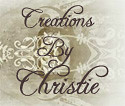















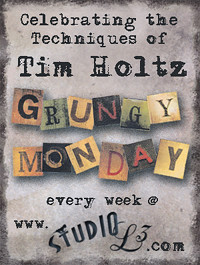

51 comments:
Thanks for the tip!
Great idea! Thanks for posting it!
super! I happen to have this ruler and will definitely be giving this tip a try.
Thanks so much,
Sharon
That's great. TFS.
Wonderful Tip!!!!!!!!
good idea! thanks
Super tip! thanks Christie
Awesome awesome tip!! Thanks for sharing
I have this ruler and will give it a try next time I use my cricut. You mentioned that it does not remove the stick... Does the tool that comes with the Cricut Tool Kit remove the kit because that is what I am using now? Thanks~ Sherry w/Scrapping With Sherry
Great tip Christie!!! I use either a "throw away/dummy" credit card, or an old CD to do this. But, your idea does it in "one fell swoop"!!! You rock. Rockin Robin C
Thanks for this great tip, Christie! I have Tim's ruler so will definitely use it the next time. Really appreciate you sharing this wonderful help. Lynda Hill
Great tip!! TFS
gr8 tip, i use a large plastic spakle knife does the same , love not having to pick individual little pieces off the mat.
Thanks Christie for the Tip! I so would be using my cricut spatula to do this and taking mucho time to do it!
What a great idea! I don't have Tim's ruler, but I'm sure I can figure something out that is similar. Great tip! Thanks!
Thanks, I'll have to get me one of those. Sometimes it's the simplest things that work best!
Cindy
A terrific tip, thank you
Love it! Thinking i need to find either TH ruler or see if i have a beveled one around!
I avoid cutting a lot of images because I don't want to deal with all the little pieces and cleaning the mat. Thank you so much for taking the time to share this with us. Can't thank you enough!!!!
Great tip.
Thanks for sharing!
If you were here I'd give you a hug for sharing this wonderful tip. I actually own Tim's ruler and this is going to save me so much time. I hated picking off all those little pieces. Thanks a million.
Thanks so much for sharing. Appreciate the tip.
This is so unbelievably helpful!
What a wonderful tip! TFS!!
Great tip... now I just need that ruler!! :) TFS Lori
What a great tip! Thanks so much, this will save me lots of time picking all those little bits off my mat piece by piece. Can anyone tell me what cartridge this is? I love those letters and feel like I might need to buy this cartridge now!
What a great tip! I wish I'd seen this earlier today! Thanks.
I am going to try this next time I have a lot of little things. I usually use the scrapper but the ruler will go so much faster. TFS a great tip!
What size did you make your circles? I'm a first year teacher getting things ready!
Fantastic tip! I think a lot of Cricut users will be interested in knowing that time saver! Thanks!
Your a ROCKSTAR! Thanks so much. I am now a follower.
Thanks for sharing this great tip!
Wonderful and thanks so much for sharing such a simple idea.
Wow that was fast and a great tip...thanks for sharing this...
I love multipurposing tools! Does the adhesive build up on the ruler the way it does on the Cricut spatula?
carolcarratt@msn.com
good tip
Great Tip. Where did you get the ruler?
Linda
winnryan@yahoo.com
I also would love to know where to get this ruler! What exactly is it called? Great tip......I have spent way too much time cleaning and picking at my mats.
Great tip. I have tiny little "dots" all the time and it's just so annoying!!! Great tip that I'll really use; and I even have the Tim Holtz ruler already, so that sure helps. And I love the ruler even without the tip.
Great tip. Thanks for sharing. Do you have a tip for "re"sticking the mats? Is there anyway to get those mats somewhat sticky again before you have to go out and buy a new one?
Thanks.
Thanks for the tip.
AWESOME!
What a find! Thanks! Evelyn
I added a link to where you can purchase the design ruler. It is right under the video. Happy crafting!!!
WOW WOW WOW! I just found this tip and I definitely plan to get me a ruler. Thanks so much for sharing!
I am a senior DT member at Fantabulous Cricut (http://fantabulouscricut.blogspot.com) and plan to share your fabulous tip with our readers tomorrow for my "Quick Tip Tuesday", with a direct link to your blog and video.
Thanks so much for sharing!!! :)
OMG! I DO THAT! I thought i was so clever, seems i'm not the only one :)
JBH
Thanks for the tip. It will certainly be faster than using the pancake spatula I was using.
Cool! Will have to try it.
Great tip, will have to get this ruler. Thanks for sharing.
Fantastic your posted video tutorial are very valuable for card designer's you have done a great job...
Plastic Business Cards
Plastic Business Cards
Plastic Business Cards
Great tip! I have been using my cork-backed metal ruler the same way, I just turn it cork-side-up and at an angle. Metal rulers are thin, so it works great!
Post a Comment
If you have a question please leave your email so I can respond, Thank You :)