
I had a question about how I labeled my ink pads. I have attached the files for the labels. I print them out and cut them apart. Working on my craft sheet or a scratch sheet of paper I rub the color ink on the label. If the color is dark (i.e. black) I make sure I do not cover the lettering. I then use my ATG gun to run adhesive along the entire strip and place on the ink pad cover. I like it to cover the sides also so if I can quickly see the color when it is out of the rack. Hope this helps.
For the distress labels click here
For the Brilliance Labels click here
For the Versa Magic Labels click here
If you need any others please contact me and I will see if I can create them for you.:) Have a great day!




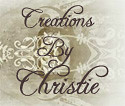















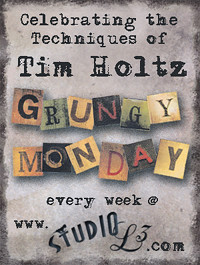

6 comments:
How cool. I love this idea. What creations I could make with these. Now I need to get some alcohol inks and the metal to do this!
Ok I love this idea also. What a cool tip to put the colors on the outside. I had at one time taken a stamp and stamped each color on a sheet and would keep the sheet next to me so that I could see the colors. Your idea is much easier. I think that I will give this a try.
Also the above comment should be on the video with the tiles. I was not paying attention when I commented.
where do you find the white holder shown here?
Hi!
The distress labels list dusty concord is misspelled as (Dusty Concrod).
Thanks
I would also like to know where you got the white rack for your ink pads. It looks like there is room on each shelf for the reinker bottle too. Love the idea of the ink labels. Thanks for sharing. Kathy
I got my ink pad storage from Ebay. I bought it for $40 each (I have 2) each holds 72 ink pads. Each slot is wide enough to hold the average size ink pad or a distress pad and refill bottle. The seller is called Pastimeworks and ships from Brantford, Canada. The item is called Stampin Storage Rack Up to 72 Ink Pads Stamp Pad. It comes natural wood color and then I painted it white. Hope this helps.
Post a Comment
If you have a question please leave your email so I can respond, Thank You :)