
Matt,my computer genius son,came over last night to lend me a hand updating my blog page. My first thing on my list was to move the comment button to the bottom of each post. I don't know why it was originally at the top. I have had several readers email me confusing on where to leave comments or couldn't find the comment button. We have made it simple to find at the bottom of each post, you Are of course welcome to email me anytime also. I love hearing from you.
Also added was a end of post break line among some other things that were to techie for me. Lol hopefully you all will find it running smoothly. Don't ask me any programming questions, I would love to help but unfortunately I am lost when it comes to all of that. Enjoy the new look!



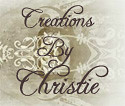















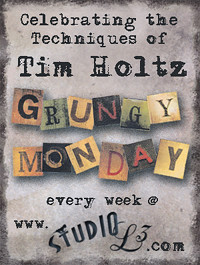

2 comments:
I was confused by your button at the top, too! Aren;t computer genious sons the best? I don't know what I would do without mine!
How did you get the little pin it on each post. I have been trying and unable to get it right. Thanks
Post a Comment
If you have a question please leave your email so I can respond, Thank You :)